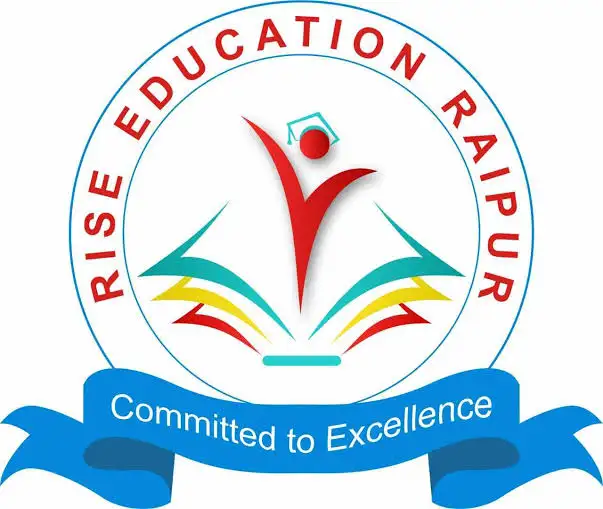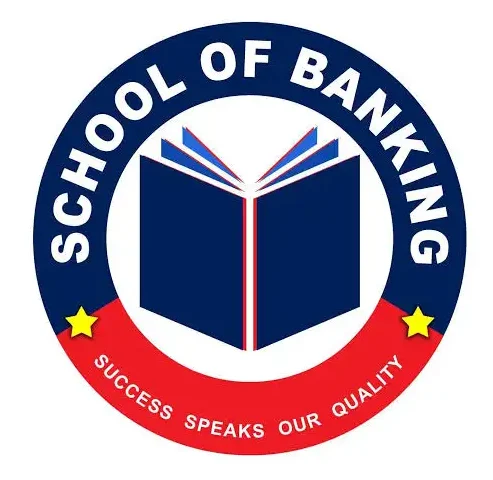Unlocking Professional Slides
Don’t miss out on this transformative webinar that promises to revolutionize your content creation journey.
Here's a sneak peek into what we'll cover
-
Understanding Video Formats
Discover the most effective formats - landscape or portrait - for your content.
-
Essential Software
Uncover the best tools for creating slides and learn how to utilize them effectively.
-
Recording Techniques
Master the art of recording your presentations flawlessly, from setup to execution.
-
Editing Mastery
Learn how to polish your recordings, fix errors, and enhance quality like a pro.
-
Uploading and Optimization
Unlock the secrets to seamless uploading and maximizing reach for your content.